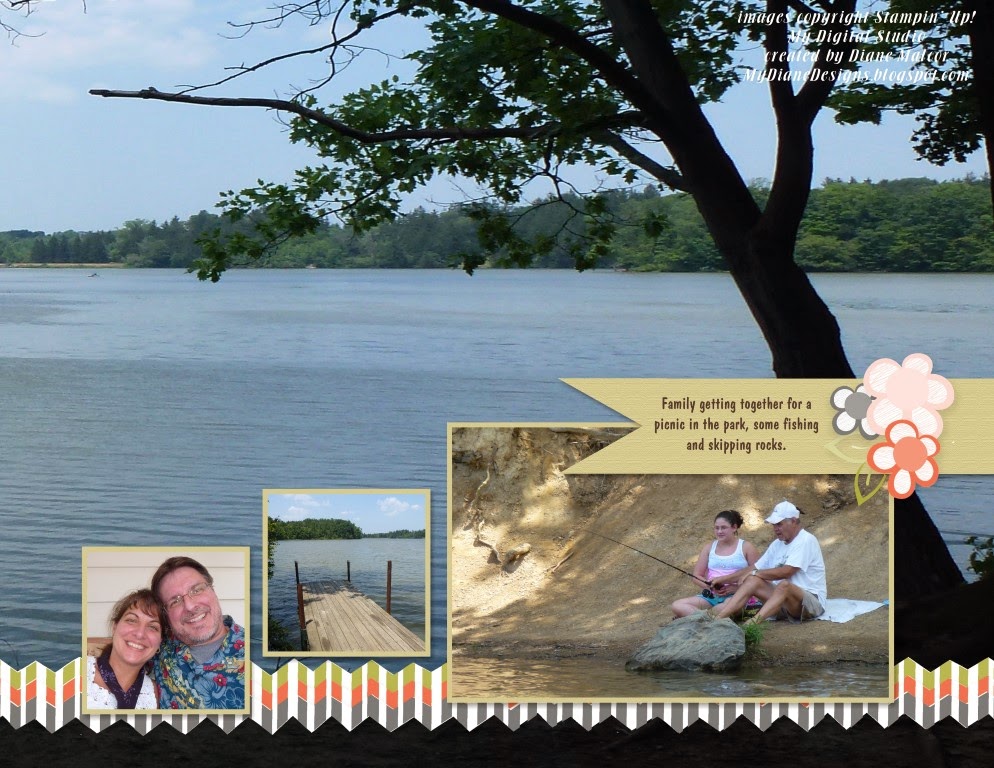
Such fun family moments! In July 2012, a few family members got together to go to Hinckley Lake Park and have a picnic. My Dad taught Ally (my niece) to fish.... and we taught the kids to skip rocks on the water!
We didn't have many photos, but I wanted to showcase the lake, so I made the photo of the lake to span both pages.
To do this:
1. Make sure your left and ride side pages are side-by-side. (click on the little open page book at the bottom of your software screen -- located underneath the ruler marking on the left-hand side).
2. Create a photo box on the left-hand side.
3. Right-click on photo, and select 'span pages'.
4. Drag the photo corners/sides to encompass both pages
5. Insert your photo.
Thanks for taking a peek!
Supplies Used: My Digital Studio software, Stampin' Up!
Background - Photo
Embellishments - Simple Snapshots (flowers, border, leaves)
Font - Informal (Early Espresso)

No comments:
Post a Comment