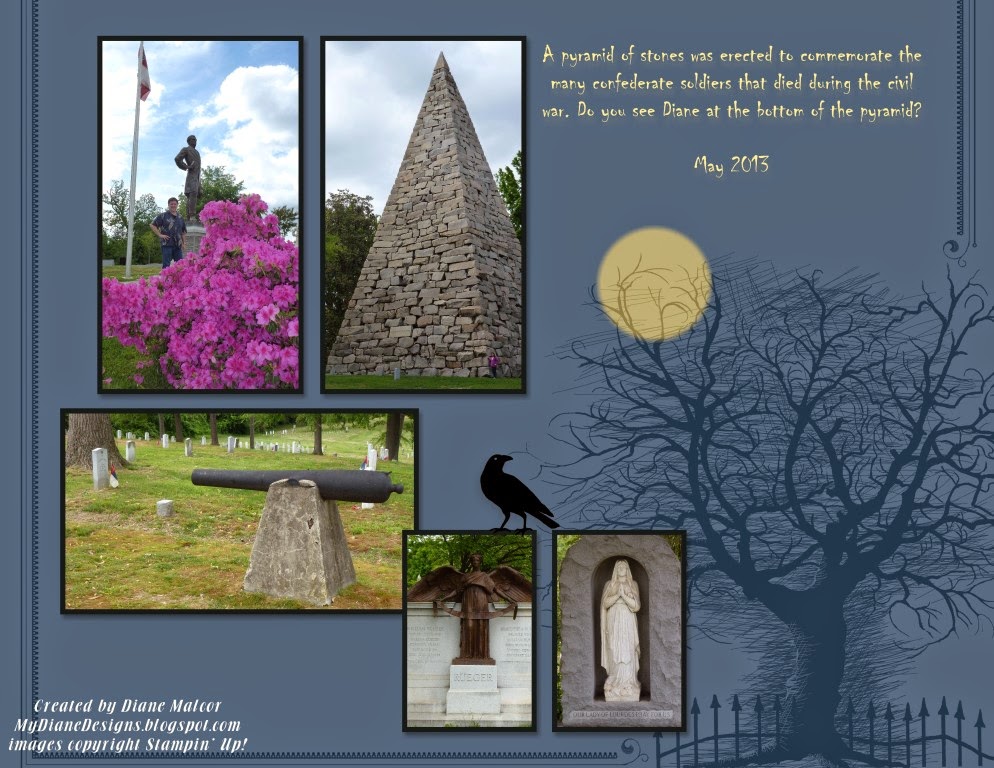
I'm really liking how these two pages came out with the background I created. Here's what I did to create the background piece: I started with Night of Navy cardstock as my base. I then layered the Night Owl DSP #3 ontop (using a photo box), and changed the opacity to 20% to bring out the hazy blue you see here.
Now, to get the hazy moon: Add a circle punch to your image. Now fill it with any DSP (doesn't matter which one as you won't see it in the finished image). Double-click on the circle to show the 'punch image editor' and zoom out of your DSP image to make it very small. Now.... with your mouse take the DSP completely out of the circle punch (so white appears in the shape). Select 'OK'. Lastly, click on the Drop Shadow properties box (for the circle punch), and change the color to Daffodil and the opacity to 50%. Select 'OK'.
I placed the moon behind the Night Owl DSP layer to make the moon a bit more hazy and to view the branches on the tree better.
Thanks for taking a look!
Supplies Used:
Background - Night of Navy
Punch - Square (filled w/Night Owl DSP #3 at 20% opacity); Circle (filled w/Daffodil Delight drop shadow)
Stamp Brush Set - Spooky Things (crow- Basic Black)
Font - Chiller (Daffodil Delight)

No comments:
Post a Comment